




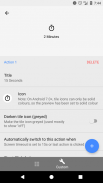
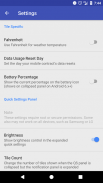

Custom Quick Settings

Description of Custom Quick Settings
Custom Quick Settings is a versatile application designed for the Android platform that allows users to enhance their quick settings panel. This app enables the integration of additional app links, web links, and custom toggles, providing a more tailored experience for users looking to optimize their device functionality. The application is especially beneficial for those utilizing Android 6.0 and above, while users on Android 5.0/5.1 may require root access or ADB permission to use it effectively.
One of the notable aspects of Custom Quick Settings is its extensive range of over 40 custom toggles. These toggles cover various functionalities, including screen timeout adjustments, adaptive brightness, and NFC options, with some features requiring root access or specific permissions. This diversity allows users to personalize their quick settings area according to their preferences and needs.
The app facilitates launching apps and shortcuts, providing an efficient way to access frequently used applications and tasks. Users can create shortcuts to specific tasks or web pages, streamlining their experience. The ability to show app widgets and interact with them directly from the quick settings panel adds another layer of convenience. However, the advanced features are exclusive to the pro version of the app.
Custom Quick Settings supports extensive customization of tiles within the quick settings panel. Users can modify tiles by changing icons, titles, and states based on different conditions. This personalization ensures that the quick settings panel reflects the user’s preferences and habits, making it easier to access essential functions swiftly.
The application utilizes an experimental feature of Android that is typically hidden, which means it may not function correctly on devices that come with a manufacturer skin, such as Samsung’s TouchWiz or HTC’s Sense. For users with such devices, a custom ROM based on AOSP, like CyanogenMod, is recommended to unlock the app's full potential. This limitation is an important consideration for users planning to download Custom Quick Settings.
Advanced functionalities are also included in the app, such as the ability to change system settings directly from the quick settings panel. Users can modify secure or global settings, which enables them to create tiles for specific system functions. This feature provides a unique opportunity for users to tailor their device settings in a way that is not typically available through standard Android options.
In addition to standard toggles, the app offers live toggles that display real-time data within the quick settings panel. Information such as CPU speed, free RAM, internal storage space, battery percentage, and data usage can be monitored at a glance. This real-time feedback allows for better management of device resources and enhances the overall user experience.
Moreover, the app supports Xposed and CyanogenMod, further extending its capabilities. Users can access detailed tile information, including weather updates and battery status. The ability to launch specific activities with extras and run commands adds a layer of functionality that can appeal to more advanced users.
For those interested in customizing their quick settings panel further, Custom Quick Settings provides options to hide the brightness slider, change the tile count when collapsed, and disable animations on Android 7.0 and above. These adjustments contribute to a more streamlined and user-friendly interface, allowing for a more enjoyable experience while navigating through device settings.
The application’s interface is designed to be user-friendly, making it accessible to both novice users and those with more advanced technical skills. Its straightforward layout and intuitive design help users navigate through its features with ease.
Custom Quick Settings serves as a powerful tool for Android users who wish to enhance their device's quick settings functionality. With a wide variety of customizable toggles, the ability to launch apps and shortcuts, and support for real-time data displays, the app stands out as an effective solution for optimizing device performance. Its compatibility with custom ROMs and advanced features makes it an appealing choice for users looking to take full control of their Android experience.
In conclusion, Custom Quick Settings offers a comprehensive solution for users wanting to personalize their quick settings panel. The application provides numerous features that facilitate customization and enhance usability, ensuring that users can tailor their Android experience to meet their specific needs.
For further information or support, users can follow the developer on Twitter at @Quinny898 or visit the Reddit page at /u/Quinny898.


























